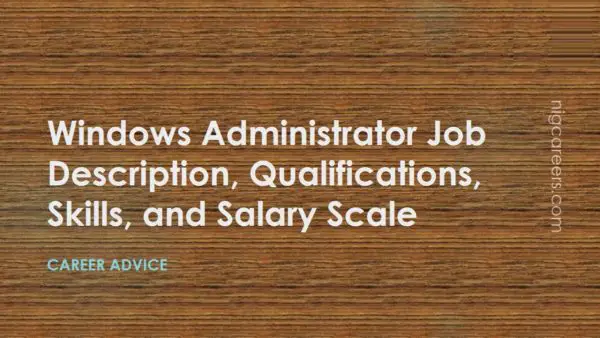
Windows Administrator Job Description, Skills, and Salary
Get to know about the duties, responsibilities, qualifications, and skills requirements of a Windows administrator. Feel free to use our Windows administrator job description template to produce your own. We also provide you with information about the salary you can earn as a Windows administrator.
Who is a Windows Administrator?
A Windows administrator is accountable for software installation, updates, and security patches on a Microsoft Windows Server. Additionally, the Windows administrator is responsible for maintaining the back-end computer servers, monitoring server performance, and performing system backups regularly, depending on the business’s needs. Additionally, you may be expected to maintain, update, and upgrade the computer systems’ hardware and software. Additionally, you are accountable for technical support for other administrators, technical staff, and customers.
These administrators ascertain a business’s system requirements and install the hardware and software necessary to meet those requirements. Additionally, they play a critical role in ensuring the security of organizations’ networks. They add new users to networks and train them on how to use associated computer systems as administrators. When a system encounters a problem, they employ expertise to examine, interpret, and resolve it.
Windows administrators typically work exclusively with computers and networks that run the Microsoft Windows operating system. Additionally, the term can be used to refer to Microsoft Certified Systems Administrators (MCSA). Microsoft certifies MCSA professionals to work with Windows Server 2008, Windows Server 2012, and earlier versions of the Windows operating system.
Windows Administrator Job Description
Below are the Windows administrator job description examples you can use to develop your resume or write a Windows administrator job description for your employee. Employers can also use it to sieve out job seekers when choosing candidates for interviews.
The duties and responsibilities of a Windows administrator include the following:
- Conversing with IT managers about system and server upgrades.
- Installing and upgrading Microsoft Windows operating systems and servers.
- Providing technical support for staff and users of back-end systems.
- Diagnosing and resolving system and server errors.
- Examining system error logs and errors reported by users.
- Keeping an eye on and updating the Windows source code.
- Monitoring the performance of the system.
- Ensuring the security of the server architecture and creating system backups.
- Monitoring all system alerts and assisting in resolving complex hardware and software issues.
- Ensuring that servers and systems operate efficiently and provide support for day-to-day operations.
- Analyzing the system for failures and assisting in file restoration using the operating system.
- Ensuring that various window patches and security controls are applied efficiently.
- Managing and monitoring system plans, as well as all system-related activities, both planned and unplanned.
- Configuring and installing a variety of commercial products on Windows operating systems.
- Supervising the system software processor and developing storage upgrade strategies.
- Managing and administering a variety of management activities, as well as all backup activities.
- Coordinating with various groups and troubleshooting and resolution of all production problems.
- Collaborating with the networking department to install any required hardware on systems.
- Conducting research into system technology and providing solutions for complex process issues.
- Managing the database, monitoring trouble tickets, and responding appropriately to them.
- Determining the level of support for patch application and the timeframe for implementation, as well as developing appropriate strategies.
- Developing complex system standards and making performance recommendations.
- Contributing to system design and performance enhancements
- Assisting the Database Administrator and Network Administrator with the development and implementation of new enterprise applications.
- Assisting with existing systems
- Implementing new technology for customers using Solution Builders’ industry-standard project methodologies.
- Maintaining communication with customers as necessary, including informing them of incident progress and notifying them of impending changes or agreed-upon outages.
- Configuring and installing Windows systems
- Conducting system maintenance Organize system backups
- Conducting system monitoring
Other important tasks include the following: Install and Configure Windows Servers
- Installing and configuring Windows Systems
The primary responsibility of a Windows administrator is to install and configure Windows systems and servers. They develop servers and support individual users to ensure the system operates reliably and quickly. Additionally, they may assist users during the setup and installation processes. Windows administrators are also responsible for developing the server’s back-end architecture, which includes databases and scripts for specific applications and user needs.
- Technical Assistance and Guidance
Additionally, Windows administrators offer technical assistance and guidance to users and other administrators. Often, the Windows administrator collaborates closely with IT departments and professionals to address technical issues or to resolve server performance and access issues. They may install and maintain Windows-based programs directly for end-users and assist in debugging these programs to ensure they work with Windows servers.
- Maintain the system
Additionally, Windows administrators perform system maintenance tasks, which are typically performed on the server’s back end. This aspect of the role entails reviewing error logs and user-reported errors to identify stable and reliable solutions. Frequently, Windows administrators must make changes directly to the system’s code base and then distribute those changes throughout the server.
- Monitor the Performance of the System
Along with maintaining Windows systems and servers, Windows administrators must keep an eye on performance to avoid service interruptions and server crashes. This may include daily traffic logs and reports, as well as direct interaction with end-users. When a Windows administrator discovers potential issues or bugs affecting server performance, they develop and deploy proactive solutions to ensure system usability throughout the organization.
- Create Backups of Your System
Additionally, Windows administrators create system backups following company or industry standards. They may perform weekly, daily, or more frequent backups, depending on server space and the needs of a particular business. This contributes to the system’s rapid recovery following a crash or other outage and promotes data integrity by preventing vital information from being lost during an outage.
- Preserve System Security
Additionally, Windows administrators ensure system security by identifying flaws and vulnerabilities in the server’s architecture. This part of the job requires in-depth knowledge of viruses and other potential sources of server vulnerability, as well as the ability to develop and deploy protection measures, especially when implementing system-wide changes that may introduce new vulnerabilities.
Qualifications
While there are a variety of educational paths available, one popular option is to enroll in a bachelor’s degree program in information technology (IT). A high school diploma or GED may be required, but prior experience with computer systems may be advantageous. A typical IT program teaches you about operating system architecture, PC productivity, database management, and network security. Additionally, you can continue your education by enrolling in a graduate school program in information technology or computer science.
If you wish to work as an MCSA professional, you must first obtain a Microsoft certification. To accomplish this, you’ll receive training in Windows Server 2008 or 2012 maintenance and management.
It is necessary to determine which certification exams are available because Microsoft has removed older programs to make way for new ones.
Essential Skills
Windows administrators possess a high level of technical expertise that is concentrated on the Windows operating system environment. Windows administrators should typically possess a bachelor’s degree in a related field, several years of experience in a server-side administrative role, and the following skills:
- Server administration
Windows administrators must possess a high level of technical expertise in the configuration, deployment, and maintenance of Windows servers.
- Programming and coding
Proficiency in coding and program writing is required for this position. Windows administrators are frequently required to interact directly with server code to optimize performance.
- Information security
Because Windows administrators are responsible for server security, they should also be familiar with best practices and techniques for maintaining and enhancing information security.
- Analytical abilities
This is a highly analytical position that requires Windows administrators to interpret error logs, monitor system performance data, and evaluate user information to ensure server reliability.
- Communication skills
Windows administrators require effective written and verbal communication skills due to their frequent interaction with IT professionals and end-users.
- Problem-solving skills
While installing, configuring, and maintaining Windows systems and servers, Windows administrators are frequently required to use innovative and technical problem-solving techniques.
How to Become a Windows Administrator
- Earn a bachelor’s degree and develop technical skills
Most employers will consider candidates for windows administrator positions only if they have a bachelor’s degree in a computer-related field, such as computer science, electronic engineering, or computer engineering, and three to five years of experience. While pursuing a four-year degree, you will learn the fundamentals, such as various programming languages, the types, and features of various operating systems and networking services, how to conduct database and systems analysis, and what goes into system design. Make sure to look into internship opportunities offered by your school; they will help you develop a strong professional network and make you a more attractive candidate when you graduate.
However, because technology advances at a much faster rate than textbooks, becoming a windows administrator also requires constant self-education. You should make it a habit to educate yourself about emerging trends in the field: which operating systems and applications are gaining popularity, what new approaches exist for efficient hardware and software troubleshooting, and what new network security threats are emerging.
- Enroll in additional courses to earn a certification as a windows administrator.
We recommend obtaining IT certifications to enhance your credentials and advance your skills, either during college or after graduation. While such certifications are optional, employers frequently view them as an additional reason to consider your application. Thus, relevant certificates not only help you develop and manage computer systems more effectively, but also increase your chances of finding work and expanding your career options.
Microsoft certifications are divided into three categories:
- MTA (Microsoft Technology Associate)
Intended for complete beginners who require a working knowledge of fundamental technical concepts.
- MCSA (Microsoft Certified Solutions Associate)
For individuals who possess fundamental technical knowledge and are looking for entry-level positions.
- MCSE (Microsoft Certified Solutions Expert)
For seasoned IT professionals in need of skills to develop innovative on-premises and cloud-based solutions.
After earning your bachelor’s degree, we recommend that you enroll in MCSA courses, which focus on the latest technologies for business applications, cloud platforms, data management, analytics, mobility (bring your device), and productivity. While these courses are not targeted at systems administrators, they will assist you in mastering the art and science of designing and building solutions using core Microsoft technologies, particularly Windows Server.
Following completion of the course, you will be required to pass two or three exams. To demonstrate that you’ve stayed current with emerging technologies and are continually expanding your skill set, you’ll also be required to pass an additional exam or take additional courses once a year.
- Strengthen your interpersonal skills.
Becoming a Windows administrator will require more technical knowledge of Windows environments and proficiency with routine tasks such as backups.
At the first point of contact when network problems occur, you should be prepared to work under pressure and maintain your composure. Additionally, you should possess strong problem-solving and time management abilities, as well as sound judgment and the ability to resolve conflicts quickly and efficiently.
Excellent communication skills are critical, as you will inevitably have to propose ideas, explain your project objectives and expectations, and educate employees on how to responsibly manage IT assets. A good windows administrator, in particular, understands how to communicate complex information to non-IT personnel. You can incorporate a complex or significant message into a story to increase its impact.
- Obtain employment.
Before applying for full-time positions, you should gain entry-level experience through internships or part-time work. You can take on junior roles in desktop or technical support helpdesk to gain a better understanding of how the theory you studied works in practice. The best training is gained through real-world experience.
Once you’ve put your skills to the test and honed them through the fire, you’re ready to pursue an entry-level position as a windows administrator. Employers typically require at least three to five years of experience, but you may be able to count your education and internships toward this total. Utilize the contacts you’ve made in the field; the most effective way to find work is through your network. Additionally, you can conduct a job search on LinkedIn, Monster, or Indeed, focusing on positions that match your skills and salary requirements. If you are familiar with a particular operating system or possess certification in a particular field, make a point of emphasizing this on your resume.
When deciding between large corporations and smaller organizations, pause before rushing to acquire a well-known brand. You’re more likely to gain experience working in a small company because they frequently lack budget and personnel; you’ll be required to juggle multiple projects and learn how to do a variety of tasks concurrently, which will force you to improve your automation skills. By choosing a large company, you run the risk of being assigned a small area of responsibility and having a less exciting experience.
- Maintain a constant state of knowledge.
You can keep yourself updated on current developments by joining a professional organization such as the League of Professional Systems Administrators (LOPSA), whose mission is to advance the practice of systems administration and to educate practitioners and the general public about systems administration issues. LOPSA offers excellent educational and networking opportunities through online events and regularly shares useful information via Slack, RSS feeds, and mailing lists.
Where to Work as a Windows Administrator
While many Windows Administrators work in the computer industry, they also work in a variety of other organizations. Some work for financial institutions, while others are employed by hospitals or local governments. Windows Administrators collaborate with IT Analysts to gain a better understanding of the technology they administer.
Windows Administrator Salary Scale
In the United States, the national average salary for a Windows administrator is $76,774 per year.